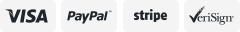-40%
USB 2.0 VHS VCR to DVD Audio Video Converter Capture Card Adapter Digital Format
$ 6.85
- Description
- Size Guide
Description
USB 2.0 VHS VCR to DVD Audio Video Converter Capture Card Adapter Digital FormatDetails
Description:
Record any video device with RCA connector or S-Video connector, such as VHS, VCR, DVD, TV, DV, analog camcorder, camera and games consoles.
Use this complete kit to cheaply transfer your old VHS recordings to PC and burn to DVD. Protect your precious memories from old camcorder tapes.
Record your videogames exploits.
Function:
Connection to record the output of a games console or video device.
It includes the driver and software to record the source onto your computer/laptop giving you the power to do what you will with it.
It also includes a USB extension cable just in case you need that extra length between the source device and your computer/laptop.
This is bundled with an RCA to RCA Cable and a Scart to S-Video or RCA Adapter, you can record video/audio from many different devices, these include:
VHS, DVD, Video Camera.
Games Console: PS3, XBOX 360, Wii (other older ones).
CCTV Camera.
Just think of anything that will output video and/or audio.
It uses a USB 2.0 interface to plug into your computer or laptop and a full left/right audio, sync and s-video.
Requirements On Computer/Laptop.
Specifications:
A free 2.0 USB port.
Windows 2000/XP/Vista/Win7/Win8/Win10 32 bit.
Pentium 4 3GHz or above.
At Least 600MB hard drive space for program.
4GB Free hard drive space recommended for recording and editing.
At Least 1024MB of RAM.
Installation Guide:
Step 1: Insert the CD-ROM to Install the drivers and application software.
Step 2: Connect USB Video Capture with analog video source and computer.
Step 3: Open the software to capture video and audio programs into your computer.
Step 4: Edit the recording video audio files with the software.
Step 5: Transfer the video audio files to your iPod, PSP, Mobile Phone or upload directly to Youtube.
Package inclued:
1 x USB Video Capture Device with Composite & S-Video Female Inputs
1 x Software CD
1 x Scart to RCA/S-Video Adapter
1 x RCA to RCA Cable
1 x USB Cable
1 x User Manual
On Sep 8, 2022 at 07:00:38 PDT, seller added the following information: