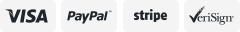-40%
Video Capture Card, HDMI USB Audio Game Capture Cards 1080p USB2.0 Record via DS
$ 8.44
- Description
- Size Guide
Description
IF YOU ARE NOT COMPLETELY SATISFIED WITH YOUR PURCHASE, PLEASE CONTACT USFIRST
, SO WE CAN RESOLVE THE ISSUE AND
GUARANTEE YOU 100% SATISFACTION
.
IF EVERYTHING IS SATISFACTORY, PLEASE LEAVE US POSITIVE FEEDBACK AND WE WILL DO THE SAME.
Video Capture Card, HDMI USB Audio Game Capture Cards 1080p USB2.0 Record via DSLR Camcorder Action Cam,Computer for Gaming, Streaming, Teaching, Video Conference or Live Broadcasting
⭐【HDMI VIDEO CAPTURE】KEAIDA HDMI capture card can record high-quality images on PC. It supports UVC (USB Video Class), you can easily record PC game video by simply connecting between PC and game console. Using our "Video Capture Card-KEAIDA", you can easily achieve HDMI pass-through and PC recording, and you can use the built-in functions of existing software to achieve a seamless experience.
⭐【SCREEN SHARING】Using KEAIDA HDMI video capture can easily achieve HDMI pass-through and PC recording. Compatible with Windows, Mac and Android operating systems. You can use real-time video recording applications such as VLC media player, OBS Studio, XSplit, etc.
⭐【HDR RESOLUTION】In order to ensure that reliable video and streaming media will not crash and provide a high-quality user experience, the game capture card adopts a USB 2.0 interface, without CPU intervention, and can record at a high quality of 1080p/30fps. Maximum input resolution: 3840x2160 @ 30Hz, maximum output/recording resolution: 1920x1080 @ 30Hz, 1280x720P @ 60Hz.
⭐【WIDE COMPATIBILITY】KEAIDA HDMI game capture card can be connected and used with most console devices (such as mobile phones, consumer games, consoles, switches and cameras). You can display the video/audio of PS4, Xbox, Nintendo Switch or other home game consoles on your PC and record/live broadcast (live broadcast). Now you can post real-time game videos to video distribution sites such as YouTube, Facebook and Twitter.
⭐【PLUG AND PLAY】Compact design, no need to install power supply or drive, and easy to carry. You don't have to prepare a new environment, you can implement it in the current Internet environment. You can use a conversion cable that supports HDMI input to connect to a variety of devices. Through the easy-to-understand operation screen, you can easily record game videos.
Product description
USB2.0 HDMI video capture card
This video capture simultaneously captures HDMI video and HDMI audio, and sends audio and video signals to your computer or smartphone for preview and saving. Suitable for collecting high-resolution images, educational records, medical image processing, etc.
Connection method and usage:
1. Use an HDMI cable to connect the UHD signal source to the HDMI input port for video capture.
2. Use the USB cable to connect the video capture USB port to the computer.
3. How to use USB Video Capture (OBS):
Open the software → select the “video capture device” source → set the image size →Select "Studio Mode" (dual window) → click "Start Recording".
Please refer to the following operation examples:
1. Add a new signal source, and then select "video capture device".
2. Set the image size.
3. Select "Studio Mode" (dual window).
4. Click to start recording.
Product Specifications:
Comply with USB Video Class (UVC) specifications.
Complies with USB video 1.5 and 1.0 standards.
Comply with USB Audio Class (UVC) specifications.
Maximum HDMI input resolution: 4K
Video input format: 8/10/12bit color depth
Video output mode: YUV, JPEG
Audio format: L-PCM
Input transmission distance: ≤15m (for standard AWG26 HDMI cable)
Maximum working current: 0.4A / 5VDC
Working temperature: -10 to +55℃
Caution:
Computer hardware requirements:
CPU: Desktop i5-3400 or higher, laptop i7-3537U 2.0GHZ or higher
Graphics card: desktop NVIDIA GT630 or higher, laptop NVIDIA GT735M or higher
Memory: 4G RAM
For Windows 7 or earlier, please install the driver first.
The packaging includes:
1. Video shooting* 1 PCS
2. Instruction Manual* 1 PCS